Are you aware of these Microsoft Teams Mobile App features?
Are you aware of these Microsoft Teams Mobile App features?
Microsoft Teams Mobile App increases the collaboration capability of your organization. That’s especially important right now, with most of us doing remote work.
The most important reasons why organizations prefer Microsoft Teams
- The built-in security.
With Microsoft Teams, you can experience advanced security controls that incorporate information restrictions, data-loss prevention, retention policies, and more. - How Teams integrates naturally with Microsoft Office 365.
All the applications you get used every day in your workplace―like Word, Excel, PowerPoint, OneNote, SharePoint, and Outlook―are naturally integrated into Microsoft Teams. - Better communication and collaboration
Forget to use a specific device to have collaborations. You can use computers, tablets, or smartphones anywhere at any time. While the interfaces differ slightly, they are instantly recognizable.
Once logged in to any other Office 365 app on your mobile device, choose that account, and Teams automatically logs you in with credentials previously cached on that device.
Here are some features and functionalities you may don’t know that exists
- Voice Messages
Instead of typing, Teams Mobile App allows you to record a voice message by pushing a button. This feature is perfect when you are on the go.
To use this option, follow these steps:
- Push and hold the microphone icon at the bottom of the screen and start talking.
- Release the button when you finish the message.
- Tap the send button.
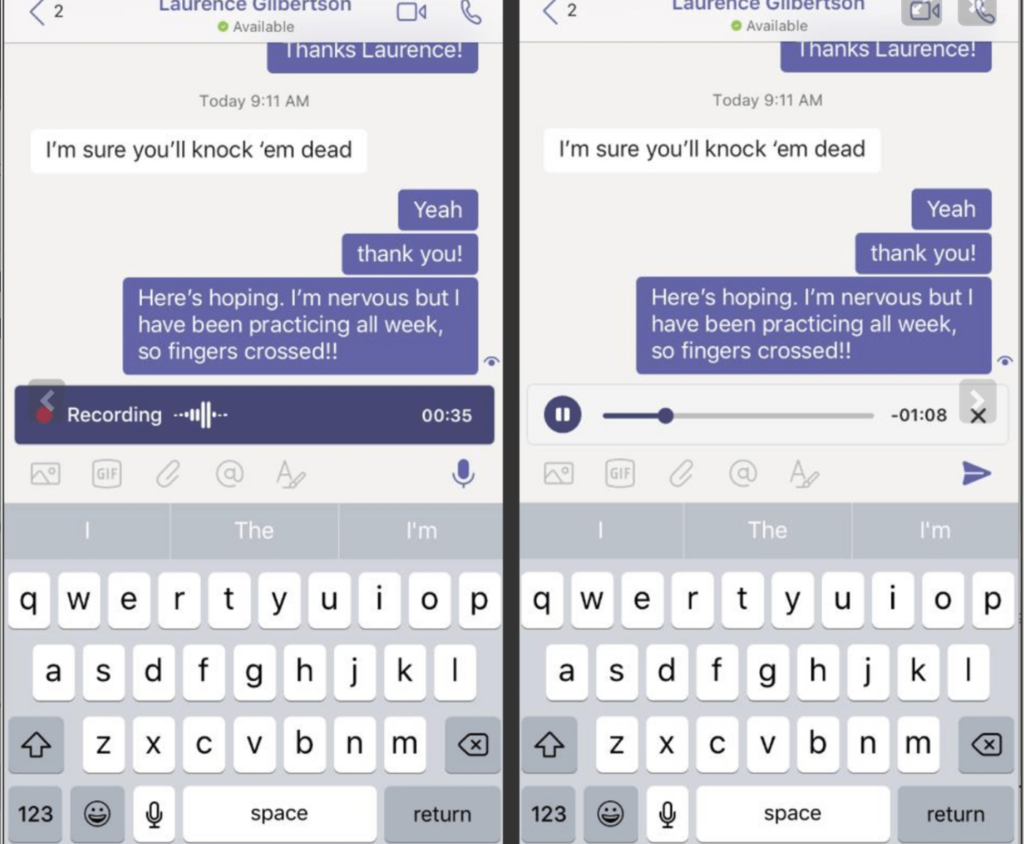
- Additional messaging options
When using Teams on a mobile device, keeping a message pressed for a few seconds will raise different options such Reply To; Forward to another person; Copy; and Respond with an emoji.
- Get your message read Now.
Adding URGENT to a message ensures that for the next 20 minutes, the recipient will receive notification of your message every two minutes.
- Set work and life boundaries
Due to the coronavirus and new remote work policies, INVID has increased its productivity by 20%. It’s great for our customers, and yet it can lead to employee stress and burnout if it’s overdone.
Teams have Quiet Days and Quiet Hours settings that let individuals spread across time zones and, with varied work styles and duties, set boundaries to their work hours.
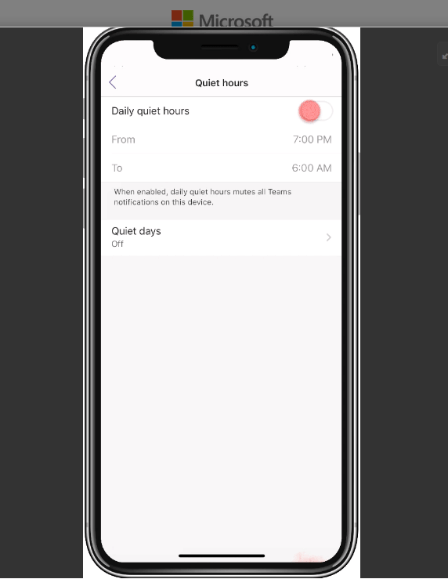
- Let others know your availability.
The best approach when you are out of office, or maybe in your lunchtime, is to update your status to as to inform people their messages won’t reach you for a while. In Microsoft Teams, you can update your status, letting people know if you are away or what you are working.
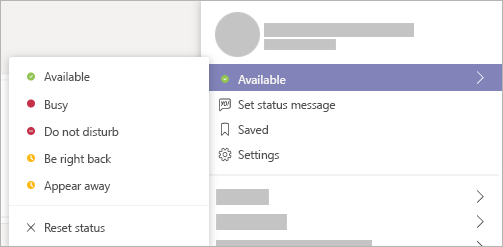
- You can share your location.
Before Covid19 quarantining, Share Your Location was important for teams with multiple locations and regular home offices. Now it’s a must-have that is particularly useful for those who are the first points of contact between companies and customers.
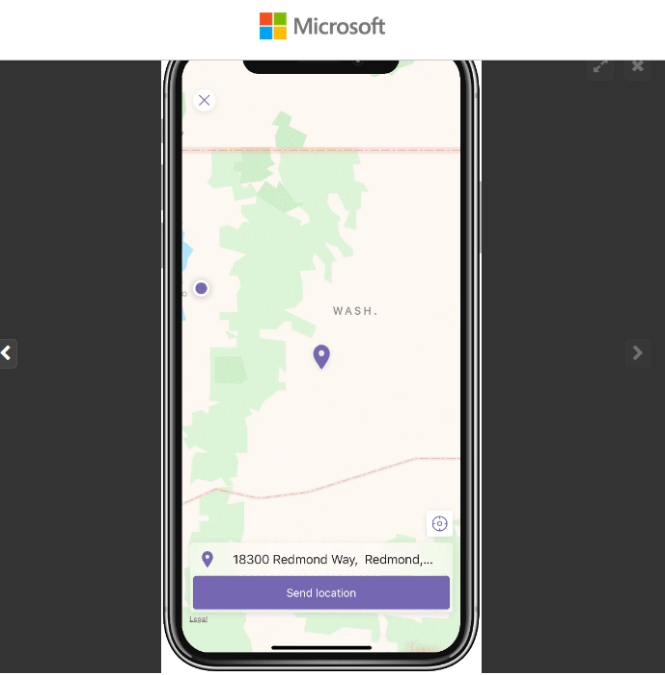
While Admins grant role-based access to the primary Teams features you need, you can customize your Microsoft Teams mobile app by pinning the modules you use most often to the navigation bar.
You probably already know that INVID creates custom software, including on top of Teams. If your organization is experiencing process slowdowns, you can tolerate it, but why continue to frustrate your users when a little customization can improve productivity? Contact Us!

