SharePoint: What is it all about?
SharePoint: What is it all about?
Is your company using SharePoint or plans to in the future? Would you like to know more about SharePoint as a content management system (CMS) to stay ahead of the curve? Tune in to learn what SharePoint is and how it can help your company remain organized and optimize various department processes.
Definition
SharePoint is a content management system that allows organizations to access, store, manage, and share their information from various devices. It is a service owned by Microsoft® and comes in two versions, OnPremise (installed on local servers) and Online (as a cloud service). Its capabilities include content management, business intelligence, workflow management, personal cloud, enterprise social networking, web content, and can be used for intranet, extranet, and internet portals. These features come built-in to make your content management hassle-free.
From a technical perspective, SharePoint enables browser-based document management and collaboration features in a particular way that makes access to relevant data more useful. You can think of it as an information portal that can be used to produce company intranet/internet sites.
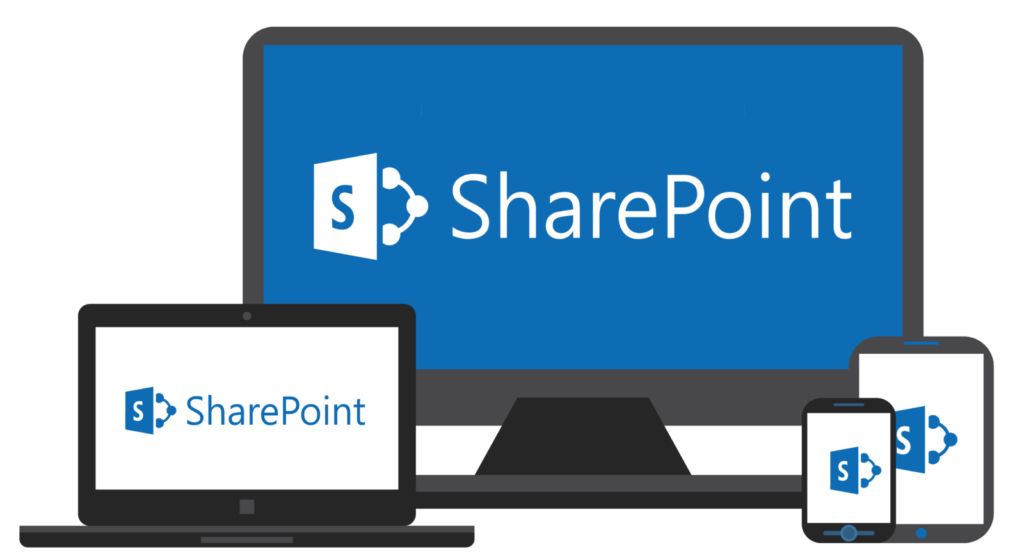
SharePoint Features
These are just some of the features that make SharePoint stand out in the marketplace.
- Compliance – It provides you with a service that is fully compliant with regulatory standards.
- Access Services – You have an opportunity to share access solutions on the web. Thanks to Office service applications.
- Various web parts – SharePoint provides pre-packaged content that you can display as web parts on your pages.
- Library – These are just locations where users can create, save, update, and equally collaborate on files with other team members.
- Encrypted connections – It is a secure platform that offers absolute protection in many layers.
- Information Rights Management – It allows you to limit the document actions that are performed by users.
- Support for mobile – SharePoint applications are designed to work beautifully on mobile platforms.
- Business intelligence provides you with various tools that allow you to analyze and visualize data through stunning dashboards to help improve the decision-making processes.
SharePoint Benefits
This section will contain some of the outstanding benefits any organization will gain when building their processes around SharePoint.
Easy Creation of Collaborative Sites
This is one of the remarkable benefits of using SharePoint. It makes it quite easy for you to create and manage sites. Unlike other systems that need a dependency on IT professionals to create such sites, site creation can be delegated to users if desired (self-service).
Information Management
Information management features have been designed in such a way that it provides you with tools to effectively centralize and manage all information in the best way possible through metadata/properties, search, and data categorization. It is equally equipped with document management features like Version Control, Content approval, and Check-in/checkout.
Team Collaboration
If you think of a suitable platform where team members can collaborate on a particular project, think of SharePoint. Collaboration can be easily achieved because it has document workspaces where team members can make changes, provide feedback, and create templates. With SharePoint’s collaboration features, individuals will always have access to the latest version of documents and always be informed on what other team members are working on.
Information Dissemination
As a platform, SharePoint has unparalleled efficiency in distributing information. You can create discussions, share documents with ease, or even set up alerts to always be notified of information changes. It also provides administrators various flexible access levels to the different users to make sure content gets to the right recipients.
Business Process Automation
SharePoint allows you to automate your business processes by using content approval, online forms, and workflows. With workflows, you can monitor the progress of a particular office task. It enables you to identify the task(s) along with the entire chain of the business process.
Generate Reports
SharePoint provides features to build reports and dashboards. Through Office Excel, you can create graphic-heavy releases with ease. You can also leverage the PowerBI platform to produce standardized reports and queries of information globally across your SharePoint portal. This way, it will be much easier to analyze individual data and makes the decision-making process more efficient.
Seamless Integration with Line-of-Business Systems
SharePoint allows for integration with other data sources through web services. Its inclusion does not only support Microsoft products, but it also does with other non-Microsoft enterprise systems like Reporting Tools and Customer Relationship Management Systems.
Of all these benefits, the one that makes SharePoint an outstanding platform is the simplicity with which you can create applications and automate various business processes. You may not necessarily need to write any severe code before you can automate your business processes. SharePoint has been developed with one thing in mind: to provide simplicity and efficiency for whoever intends to make use of it.


