Office 365: 3 Hidden Features that Make Working Easier
Office 365: 3 Hidden Features that Make Working Easier
Office 365 is one of the best subscriptions for companies. Now called “Microsoft 365,” this subscription is still a fantastic way for companies to have all the software tools they need to succeed. Most of these subscriptions come bundled with Word, Excel, PowerPoint, Teams, and Outlook, but some levels come with Project, Access, and more.
Regardless of what subscription you have, here are three hidden features of Microsoft 365 that make working easier. You’ll be glad you know these in the future!
Office 365 Lets Everyone Edit the Same Document in Real-Time
During the pandemic in 2020, most companies in the office software space pivoted from what features work best in a physical office to the features that work best when people are working from home. One of the most asked-for features during this time was the ability to do real-time editing and collaboration. People wanted to work on the same document online without needing to email it back and forth to each other or needing to do complicated merges.
Office 365 lets everyone do that seamlessly. Whether in Word, PowerPoint, or Excel, you can co-author a document with your coworkers. You can have a Teams call up and chat with your coworker in real-time as you both edit the document. It’s advantageous – especially in work from home or hybrid work environments.

Teams Shortcuts Boost Productivity
A little-known feature of Office 365 can significantly boost productivity, mainly if your office uses Teams as the default communication method.
Teams supports shortcuts!
Do you want to chat with another Office 365 user? Type /chat. Do you want to set your status as away? Type /away!
Here are some of the top commands:
- Chat with someone: /chat
- Call someone: /call
- Set your status as busy: /busy
- Set your status as away: /away
- Make your status as available: /available
- See all your unread activity: /unread
- Test call to check your quality: /testcall
A complete list of slash commands is available from Microsoft.

Turn Your Data into 3D Maps
This hidden feature is one that people would almost absolutely make more use of if they knew it existed. You can turn your Excel data into a 3D map – assuming, of course, that this data is location-based.
Let’s say you have an Excel chart of the crime in a specific city. This data includes each crime committed and the longitude and latitude where it happened. You can then visualize this data on a 3D map to see where it is by going to Insert -> 3D Map. You’ll see the globe appear next to the first screen in the layer pane.
From there, you can see your data set in a whole new way. No longer are you staring at longitudes and latitudes that don’t necessarily mean something. Instead, you can see the crime by neighborhood, street, and more. It’s a compelling way to visualize location-based data.
More information on this feature is available from Microsoft.
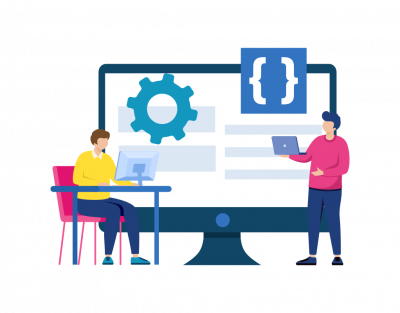
Office 365 Has Powerful Features
Of course, these three features barely scratch the surface of what Office 365 can do for businesses. It’s an incredibly comprehensive suite of software that has countless benefits for businesses.
If you would like consulting on Office 365 solutions, please contact INVID Group. We’d love to help your business get the most out of Microsoft’s subscription offering!

