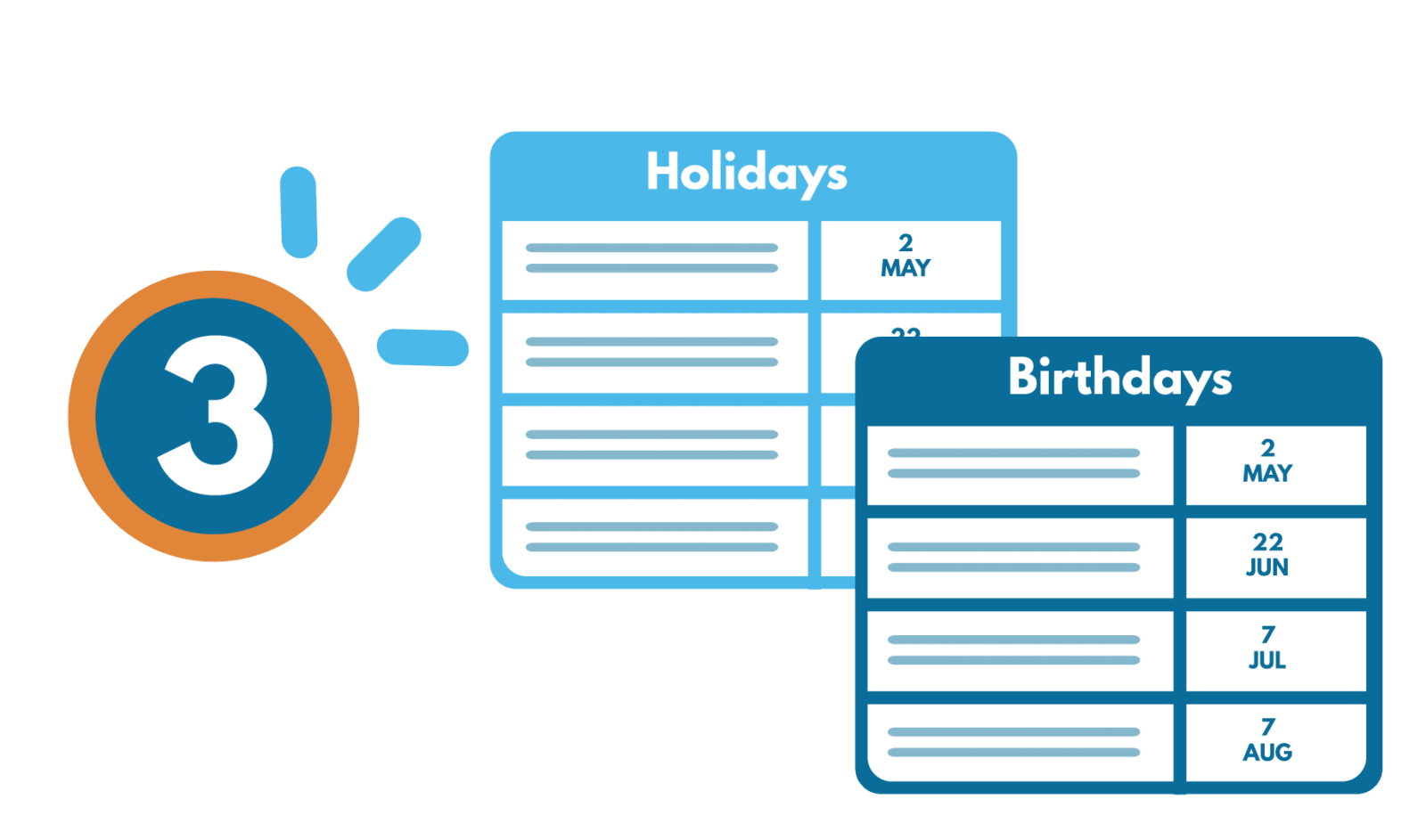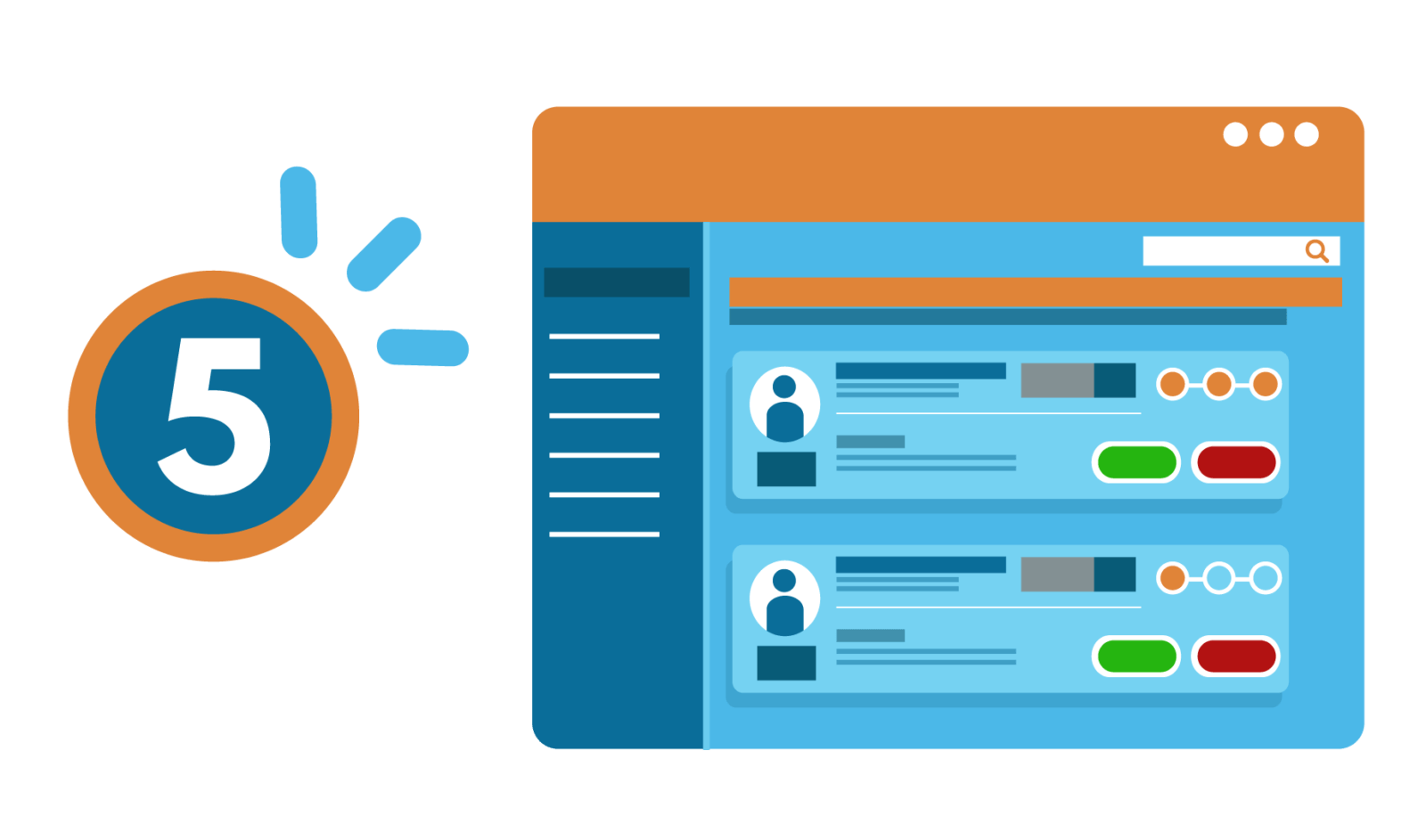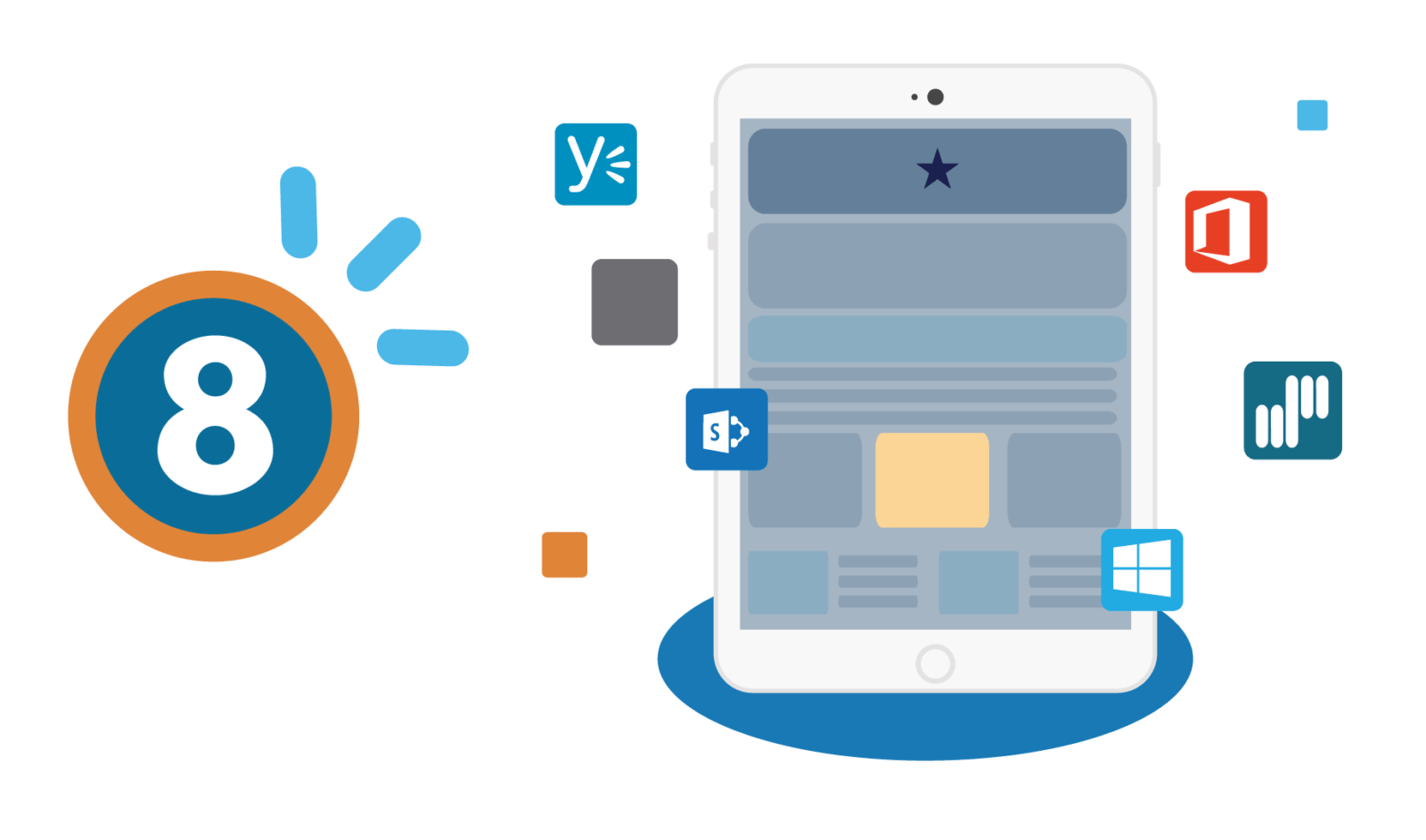Top 8 Things Your Intranet Should Have
Top 8 Things Your Intranet Should Have
Each company is unique. Even when that statement is true, many of them need some things that are very much alike, such as an intranet.
If you landed here by accident, an intranet is a local or restricted communications network, especially a private network.
We have been creating, migrating, and updating intranet sites for the past 12 years, and each time we get to that first meeting, clients always ask us the same questions or have similar requests. I want our intranet to be impressive, to have all the information needed by employees, we want to save time, we want to automate processes and let the employees self-serve. An intranet means different things to everyone, but there are a few things companies always need.
1. Clean, functional, and easy-to-use design
Let’s be honest; if people don’t like how it looks, they will not use it. So, what is the point in deploying an intranet site if no one will use it? Stick to your corporate brand, work with designers that understand your brand and your company’s culture. These days you need to think mobile-first or provide a responsive design that adapts to different screen sizes and multiple devices.
2. Employee Directory
That is the number one request from clients, an updated employee directory. This module can be as simple or complex as you wish. For example, some companies only provide a name, phone number, and email address for each employee, while others add a picture, department, job role, among other data fields. Remember, the more information you provide, the more people will rely on it on a day-to-day basis.
3. Holiday / Birthday Calendar
A good strategy for having employees return to the intranet is by posting appealing information, such as a holiday and birthday calendar. Using a shared calendar or even a private social network for these types of communications, you can reduce the number of emails sent each month and the infamous reply-to-all emails that we all hate.
4. Document Repository
Corporate communications and documents should be published to an intranet site. This practice serves mainly two purposes; first, employees can review updated materials by searching for a specific topic. Second, it provides an automatic reminder to the management team to review documents. The second one is significant when you have corporate policies and procedures that need to be updated each year as part of an internal audit review to maintain compliance. You can also set retention policies such as a seven-year expiration on documents, rights management so people can’t delete or modify the document and version publishing so you can make sure the most recent version is the only one published.
5. Self-Service Forms
Want to drive traffic to an intranet site? Provide self-service forms and lots of them. Some of the most popular forms are:
- Vacation Request
- Expense Report
- Letter Request (Employment verification, etc.)
- Purchase Requisition
6. Search
If people can’t find the right information within the first two search attempts, they get frustrated. A good search engine and search strategy is king when deploying an intranet site. Content and metadata search, filtering by date and document type are crucial because they give the users the ability to pinpoint a specific document almost immediately.
7. Content, Good Content
I can’t stress this one enough for customers. If you want a successful intranet that people use, you need to provide relevant information; essential documents that are required daily, and, most importantly, dynamic content that gets refreshed automatically from different areas of the intranet to the homepage. For example, many intranets provide the tools to manage projects and archive project-related files and documents. By using the same software for multiple functionalities, you guarantee that employees will use it every day.
8. Consolidation of Functionalities
Companies often don’t know the power of the intranet software they buy; hence they keep buying licenses and other software products to accomplish tasks that can be leveraged by extending the functionalities of an intranet. For example, we have seen many companies using software for:
- Managing help desk incidents,
- Keeping track of the equipment they lend to employees,
- Creating dashboards or reports,
Many of the intranet platforms, such as SharePoint from the Office 365 platform, provide the workflow engine to automate multiple business processes without additional software.
Conclusion
So, here is the bottom line. Don’t be overwhelmed with the task. If you are working with your team to create a corporate intranet strategy, don’t forget that planning is always the most critical part of an intranet deployment’s success. If there is no plan, your intranet strategy will fail, or it will not impact what you are looking for in your team. Enjoy the process.
INVID is a full service IT consulting firm. We specialize in deploying corporate intranets and portals. If you need assistance with your intranet strategy, give us a call. Have something to add to this blog post? Leave us a comment or contact us.