Developed by Microsoft as its premier collaborative server environment, SharePoint is a web-based collaboration and document management tool. Primarily sold as a document management and storage system, it comprises a multiuse set of technologies that integrate with Office 375.
Launched in 2001, SharePoint is highly configurable and used by numerous companies in their networks to act as a series of intranet sites that allow for the sharing of data and documents throughout their organizations. According to Microsoft, SharePoint is used by 78% of Fortune 500 companies. From the beginning of 2006 through the years until 2011, Microsoft sold over 36.5 million user licenses.
The new and improved SharePoint 2016 update comes with new features specifically designed with an intuitive and familiar user interface.
The new and improved features in SharePoint Server 2016 include:
- Modern OneDrive experience
- SharePoint mobile apps
- Improved support for mobile browsers
- Simplified navigation and commands
- App launcher
- New controls for site libraries and OneDrive for Business
- Site page pinning
- Improved sharing experiences
- Simple and natural site sharing
- Site sharing by both members and site owners
- A new sharing dialog box
- New document management improvements
- Durable URLs
- Large file support
- New controls for working with OneDrive for business
Common Applications
- Intranet
One of the most common ways organizations use SharePoint is for its intranet portal. Its customizability (restricted to Office 365) is what draws people to it.
With close to little or no help from third-party tools, users can provide numerous resources in a searchable centralized location.
Its advanced capabilities range from centralized access to company announcements and organization documents, specific customized sections for departments, communication options, and social collaboration.
Unlike most intranet networks, SharePoint enhances users’ experience by presenting them with the right information that is easily accessible. Examples include calendar and planning systems.
- Business Intelligence
When it comes to combining unstructured and structured data from various sources, SharePoint is an excellent tool that serves this purpose. Users can connect the platform with just about any existing information output from different applications through its integration technologies and custom development possibilities. By doing so, SharePoint can automatically filter out relevant information and present it in custom-made Business Intelligence reports.
SharePoint provides users with the following out of the box tools that make it better for Business Intelligence:
- PerformancePoint– for the creation of dashboards and KPIs for visualization of scorecards and reports.
- PowerPivot– allows users to compile data from multiple sources and turn it into relevant and straightforward PivotTables and charts that can be shared through the Business Intelligence Center.
- Visio Services– for uploading and sharing Visio drawings and documents within SharePoint.
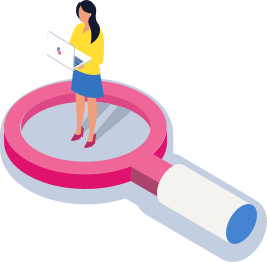
- Content Management and Collaboration
When it comes to SharePoint and collaboration, it acts as a centralized content management system (CMS) for users to store, share, and collaborate on their information. Using SharePoint as your CMS, you get your modern collaboration needs such as content sharing, fast metadata-based search, and document version management.
SharePoint also enables records management, business workflows, and custom metadata support, all available remotely through your internet connection.
Much like a Swiss army knife, SharePoint is everything you want and need when it comes to collaboration and productivity.


