3 Benefits of Microsoft Teams for Educational Institutions
3 Benefits of Microsoft Teams for Educational Institutions
Microsoft Teams have become one of the defacto tools that educational institutions use for long-distance learning and collaboration. In July of 2021, Teams hit 250 million monthly active users. That number is impressive, considering that the platform launched in 2017! However, there’s a good reason for this significant usage: Teams is software that effectively helps communicate and collaborate online both in the middle of the pandemic and after it.
There are distinct benefits of Teams for educational users. Indeed, it is one of the most popular platforms for schools. Here are three you need to know!
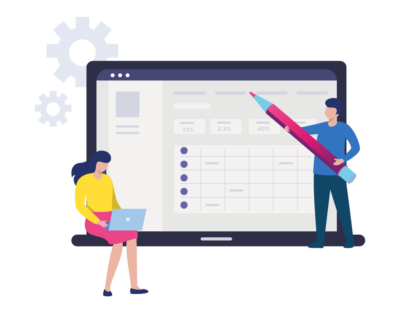
Insights in Microsoft Teams Help Educators Track Student Progress
Microsoft has been especially adept at leveraging the power of computer-generated insights to help people work more efficiently. For example, Outlook has an Insights tab that lets people learn about their after-hours impact, catch up on email, suggest essential people, and so forth. Many people leverage these insights to make their work much more efficient.
Similarly, Teams has an Insights feature specifically for educators. This feature helps provide real-time analytics of progress and activity within a class. With this data, you can see which students are engaged digitally (or not), access class grades and grade distributions, and see activity across multiple classes. Indeed, these insights help the individual teacher and support the entire school create more effective and engaging courses.
There’s a lot of information packed in these insights. It’s just one of the many benefits of doing classes via Teams!
Easy Administration and Bundled with Microsoft 365
One of the other significant benefits of Microsoft Teams is that there’s a free version. Educators, though, will probably want the paid one. Still, even that can come bundled with an Microsoft 365 subscription, so you’ll get everything you need to be a productive educational facility in one convenient subscription.
It’s cost-efficient from a subscription perspective, and it’s also cost-efficient from an administrative perspective. Since it’s merely another Microsoft Office application, it’s easy for IT professionals to administer it. For example, instead of needing new accounts and credentials, people can log in with their AAD accounts into Windows, automatically transferring to Teams. It’s all seamless and intuitive, meaning even those who aren’t particularly tech-savvy can use Teams!
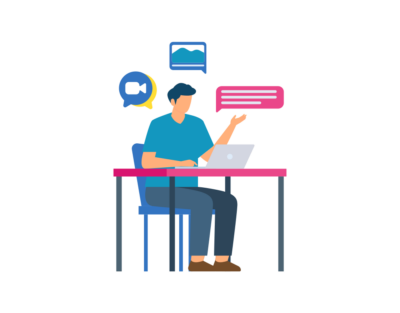
Bring Everyone Together with Multiple Formats
Teams are so much more than a video chatting platform. Unlike many competitors, you can use Microsoft Teams for video chat, text chat, calendars, assignments, quizzes, live events, and so much more. Microsoft Teams is not one-dimensional – there are numerous plugins that educators can use (including custom-built ones) to enhance the experience and make it richer for both educators and students.
Of course, Office itself is quite extensible, so it should be no surprise that Microsoft has made Teams extensible too!
Microsoft Teams Is an Excellent Choice for Educational Institutions
Teams are a fantastic choice for remote learning and internal collaboration for educational institutions, both big and small. Indeed, whether you’re an educator at the university level or teaching some first graders math, Teams is an effective tool thanks to its rich insights, multiple communication formats, and ease of use and administration.
At INVID Group, we have extensive experience with Teams. If you’re considering using Teams in your school, please contact us! We’d love to help your educational facility set up to use this incredible platform.

